Python is one of those languages that quietly becomes part of everything—from data crunching in research labs to automating tasks at home. It doesn’t try to overwhelm you. Instead, it waits for you to take the first step. And once you do, it’s surprisingly easy to follow. This guide breaks things down into concepts, helpful places to learn more, and project ideas to put your skills to use. So whether you’re completely new or brushing up after a break, there’s something here for you. Without any further ado, let’s have a look at it!
Python lets you store information in a way that feels almost conversational. You don’t need to declare a variable’s type beforehand—just assign a value, and it understands what you mean. For example:
python name = "Alex" age = 25 is_student = True
Here, you’re storing a string, an integer, and a boolean—without saying much. That simplicity carries through the entire language.
Functions help you organize code so you’re not repeating the same instructions again and again. Here’s how you write one:
python def greet(name): return f"Hello, {name}!"
Loops come in when you want to repeat something multiple times. If you’ve got a list of names, for example, and want to greet each one, you’d write:
print(greet(name)) ```
Short and to the point. That’s the tone Python sticks to.
### Lists, Dictionaries, and Sets
These are the containers you’ll use most often. Lists keep things in order,
dictionaries match up keys with values, and sets make sure each item appears
only once.
```python my_list = [1, 2, 3] my_dict = {"name": "Sam", "age": 30} my_set =
{1, 2, 3} ```
Once you get the hang of these, everything else builds on top of them.
### Classes and Objects
When you want to model real-world things or structure larger programs, classes
step in. They act as blueprints. Let’s say you’re building a system for
tracking books:
```python class Book: def __init__(self, title, author): self.title = title
self.author = author ```
And then you can create as many books as you want using that same pattern:
```python book1 = Book("1984", "George Orwell") ```
You don’t need to know everything about object-oriented programming right
away, but understanding how to create and use a class will take you far.
## Resources That Actually Help
There’s no shortage of learning platforms, but not all of them are equally
helpful when you’re just getting started or trying to go beyond the basics.
Here are a few that get it right:
### 1\. Python Official Documentation
This is where you’ll find everything, straight from the source. It’s
structured, searchable, and surprisingly readable. When you’re confused about
syntax or want to double-check how a module works, this is the first place to
go.
### 2\. Real Python
Real Python balances detail with clarity. Their tutorials walk through things
step by step without assuming too much. Whether you’re looking into web
scraping, building command-line tools, or understanding decorators, this site
helps.
### 3\. Automate the Boring Stuff with Python
This one stands out for being practical. If your goal is to make life
easier—rename a hundred files, scrape a site, sort emails—this book shows how
to do it with clean, easy-to-follow examples.
### 4\. PyBites
This platform offers small, focused exercises that are perfect for sharpening
your skills. You can learn something meaningful even with just 15 minutes a
day.
### 5\. Stack Overflow
It might seem chaotic at first, but once you learn how to search effectively,
it becomes a goldmine of answers. Someone else has probably already hit the
same bug or design question you’re wrestling with.
## Projects Worth Building (No Matter Your Level)
You don’t really learn a language until you use it. That’s where projects come
in. Here are ideas that range from beginner-friendly to those that need a bit
more muscle.
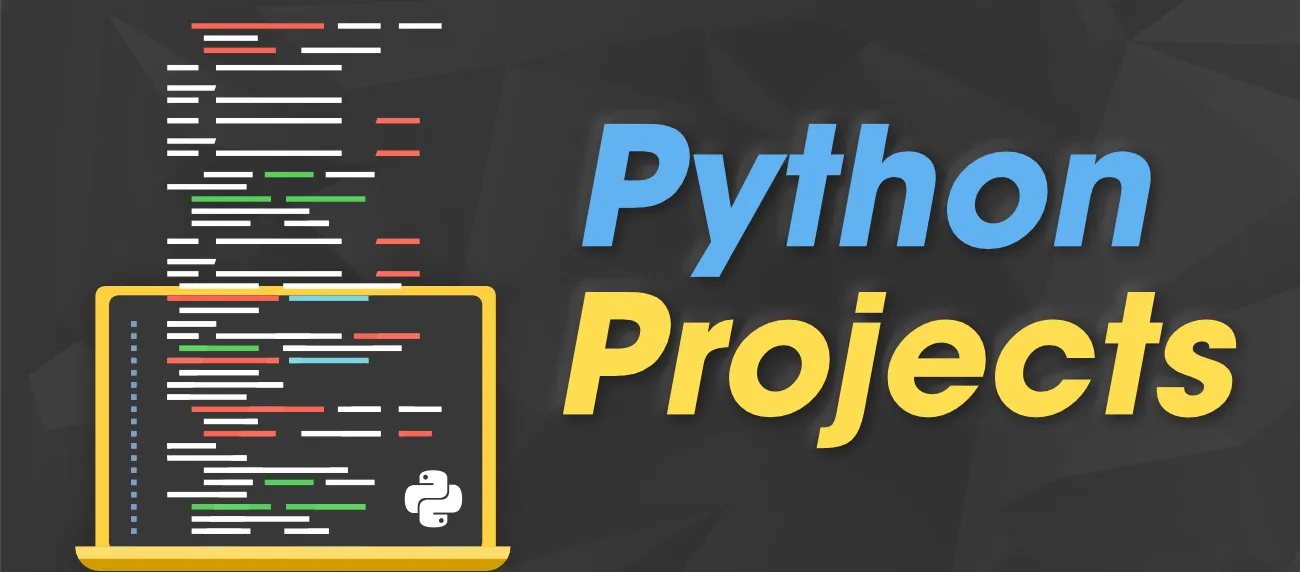
### 1\. Simple Budget Tracker
**What You’ll Use:**
* Input/output
* Lists and dictionaries
* File handling
Start with a script that takes in expenses and stores them in a CSV file. Add
categories like “food,” “rent,” or “subscriptions,” then calculate totals and
show trends. From there, you can move toward using libraries like pandas to
make the process cleaner.
### 2\. To-Do List with a GUI
**What You’ll Use:**
* Tkinter (for GUI)
* Functions and event handling
* File storage
This moves things off the command line. Create a small window where users can
type tasks, check them off, and clear completed ones. It’s a good intro to
working with buttons, input fields, and saving data.
### 3\. Web Scraper for Job Listings
**What You’ll Use:**
* requests and BeautifulSoup
* Loops and error handling
* Time module for scheduling
Write a script that pulls job titles, company names, and locations from a job
board. It can email you the results or save them in a spreadsheet. You’ll
learn a lot about how web pages are structured and how to pull only what you
need.
### 4\. Weather App Using an API
**What You’ll Use:**
* APIs
* JSON parsing
* GUI or command-line interface
Use a public weather API to pull real-time data based on city name. Then,
present the temperature, forecast, and maybe even suggestions like "Bring an
umbrella" or "You're good to go." It's a practical way to understand API calls
and how to format incoming data.
## Final Thoughts
Python’s biggest strength is how naturally it grows with you. You can use it
for tiny scripts that save time or full-scale systems that run websites,
analyze data, or power hardware. The key is to start somewhere—anywhere—and
let your curiosity shape the rest. Whether you’re drawn to automation, data,
apps, or games, there’s space for all of it here.
Learn the essential math, machine learning, and coding skills needed to understand and build large language models (LLMs).
Explore how AI-powered personalized learning tailors education to fit each student’s pace, style, and progress.
Discover why offering free trial access for AI platforms attracts users, builds trust, and boosts sales for your AI tool
Natural Language Processing Succinctly and Deep Learning for NLP and Speech Recognition are the best books to master NLP
Learn how to create user personas for ChatGPT to enhance AI responses, improve engagement, and tailor content effectively for your audience.
Improve machine learning models with prompt programming. Enhance accuracy, streamline tasks, and solve complex problems across domains using structured guidance and automation.
Learn simple steps to prepare and organize your data for AI development success.
Compare GPUs, TPUs, and NPUs to find the best processors for ML, AI hardware for deep learning, and real-time AI inference chips
Pinecone unveils a serverless vector database on Azure and GCP, delivering native infrastructure for scalable AI applications.
Explore how deep learning transforms industries with innovation and problem-solving power.
Machine learning bots automate workflows, eliminate paper, boost efficiency, and enable secure digital offices overnight
Learn how pattern matching in machine learning powers AI innovations, driving smarter decisions across modern industries
Hyundai creates new brand to focus on the future of software-defined vehicles, transforming how cars adapt, connect, and evolve through intelligent software innovation.
Discover how Deloitte's Zora AI is reshaping enterprise automation and intelligent decision-making at Nvidia GTC 2025.
Discover how Nvidia, Google, and Disney's partnership at GTC aims to revolutionize robot AI infrastructure, enhancing machine learning and movement in real-world scenarios.
What is Nvidia's new AI Factory Platform, and how is it redefining AI reasoning? Here's how GTC 2025 set a new direction for intelligent computing.
Can talking cars become the new normal? A self-driving taxi prototype is testing a conversational AI agent that goes beyond basic commands—here's how it works and why it matters.
Hyundai is investing $21 billion in the U.S. to enhance electric vehicle production, modernize facilities, and drive innovation, creating thousands of skilled jobs and supporting sustainable mobility.
An AI startup hosted a hackathon to test smart city tools in simulated urban conditions, uncovering insights, creative ideas, and practical improvements for more inclusive cities.
Researchers fine-tune billion-parameter AI models to adapt them for specific, real-world tasks. Learn how fine-tuning techniques make these massive systems efficient, reliable, and practical for healthcare, law, and beyond.
How AI is shaping the 2025 Masters Tournament with IBM’s enhanced features and how Meta’s Llama 4 models are redefining open-source innovation.
Discover how next-generation technology is redefining NFL stadiums with AI-powered systems that enhance crowd flow, fan experience, and operational efficiency.
Gartner forecasts task-specific AI will outperform general AI by 2027, driven by its precision and practicality. Discover the reasons behind this shift and its impact on the future of artificial intelligence.
Hugging Face has entered the humanoid robots market following its acquisition of a robotics firm, blending advanced AI with lifelike machines for homes, education, and healthcare.